|
|
1. Right-click signature > Save Target As:
|
2. You can edit the file to include your personal information.
(If you do not plan to edit the file, you can skip to step 3)
Open the downloaded htm file using a text editor, such as Windows Notepad, and find the following code:
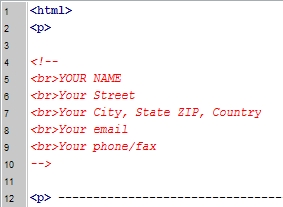
Change the code above to look like the following:
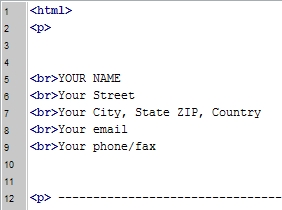
Replace the sample information following each <br> with your personal information.
Make sure to keep the <br> tags in place.
Then save the file with its same name (with the same htm extension).
|
|
3. Set up email signature (eg. in Outlook Express)
Tools > Options:
Click the Tools menu, and choose Options...
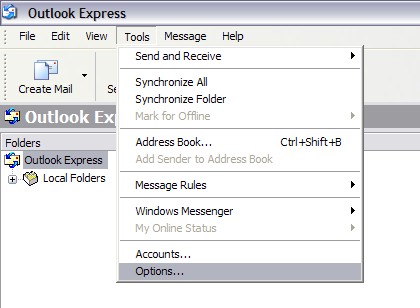
Options > Signatures > File:
In the Options window, click on the Signatures tab.
In the Signatures tab, click on the New button to create a new signature.
Then click the File radio button,
Click the Browse button,
Choose the "MelodiesOfPrayer-EmailSignature#.htm" file you downloaded earlier.

Click Apply.
If you want to add your signature to all out-going messages, you can tick the checkbox under "Signature Settings".
Then click OK.
Now, you're ready to share Heaven's Melodies Of Prayer to your friends!
And share the good news: Jesus Is Coming Again!
|
|
|
|
|
